In this tutorial you will learn more core C# and look at generics. This will allow you to write a simple C# program that you will then compile. The program will be a Visual Studio Form application
About this Tutorial
Objectives
Delegates will learn to develop applications using C# 4.5. After completing this course, delegates will be able to:
- Use Visual Studio 2012 effectively
- Create commercial C# Web Applications
- Develop multi-threaded applications, Use WCF and LINQ
Audience
This course has been designed primarily for programmers new to the .Net development platform. Delegates experience solely in Windows application development or earlier versions of C# will also find the content beneficial.
Prerequisites
No previous experience in C# programming is required. But any experience you do have in programming will help. Also no experience in Visual Studio is required. But again any experience you do have with programming development environments will be a valuable.
Experience using a contemporary OO language such as C++ or C# would be useful but is not required.
Overview
- Since .NET 2.0, data types can be parameterised on the types of data they hold and manipulate – You can define generic classes, structs, interfaces, and delegates.
- Also, methods can be parameterised on the types of arguments they receive – You can define generic methods, to implement algorithms in a type-safe manner.
- The main benefit of generics:
- Enable you to represent general data structures (e.g. collections) and general algorithms, more type-safe than object references.
- Note: the .NET Framework class library defines a suite of generic collection classes (see System.Collections.Generic).
Estimated Time – 2 Hour
Not what you are looking? Try the next tutorial – Using .NET Framework APIs
Lab 1: Getting Started with Generics
Lab 2: A Closer Look at Generics
Lab 3: Generic Structs, Delegates, Interfaces
Lab 4: Generic Methods
Well done. You have completed the tutorial in the C# course. The next tutorial is
9. Using .NET Framework APIs
Copyright © 2016 TalkIT®


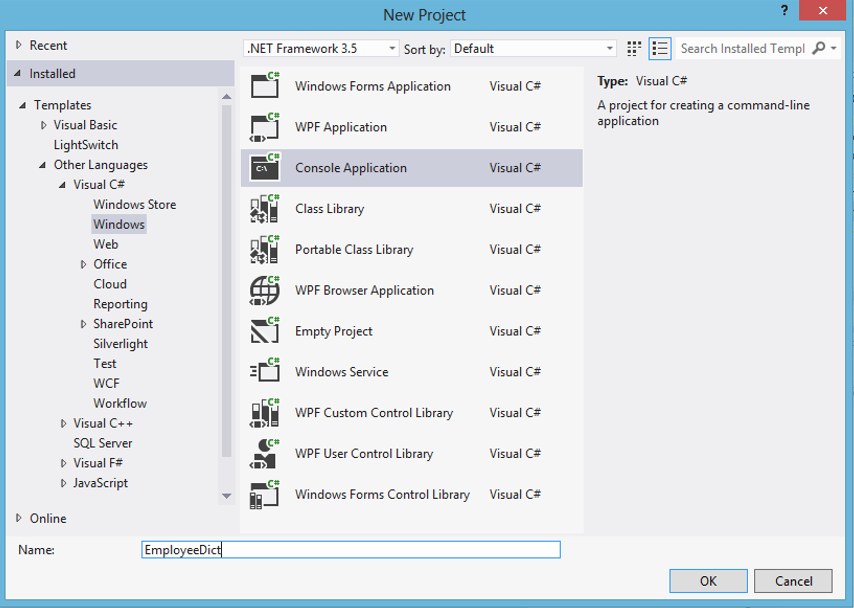
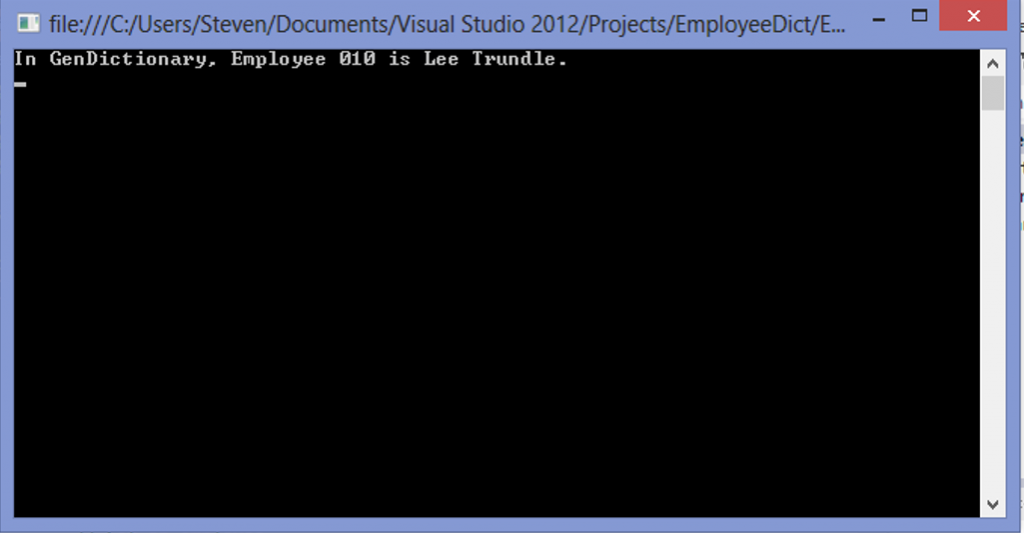
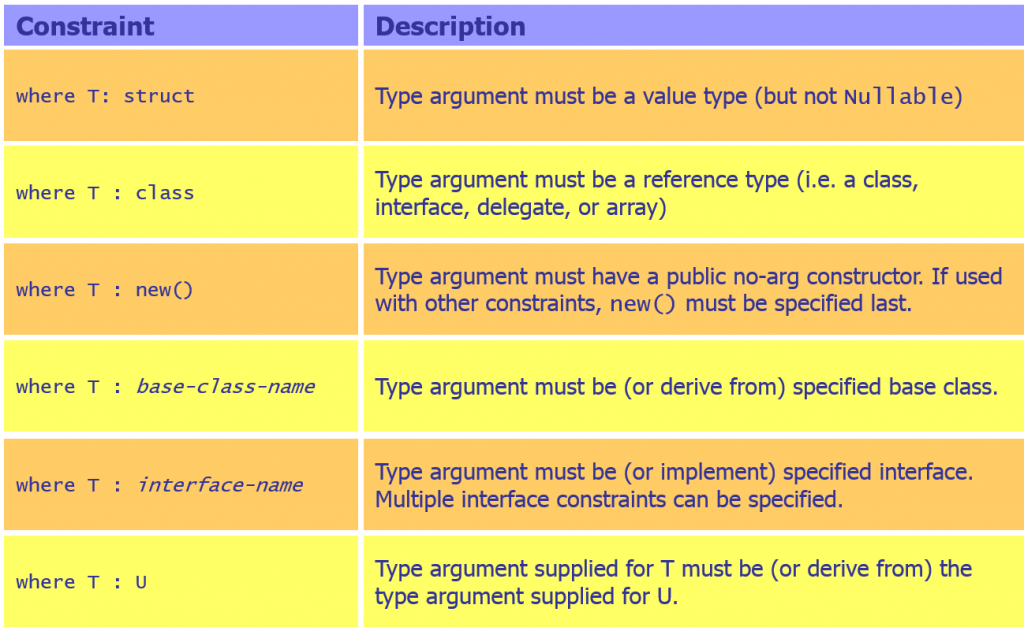
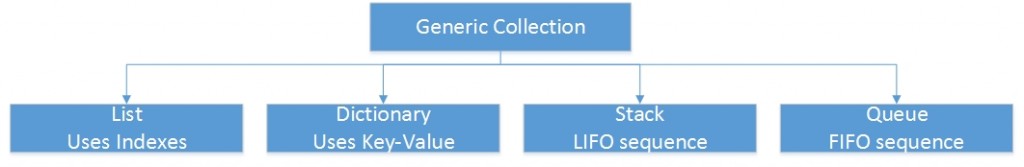
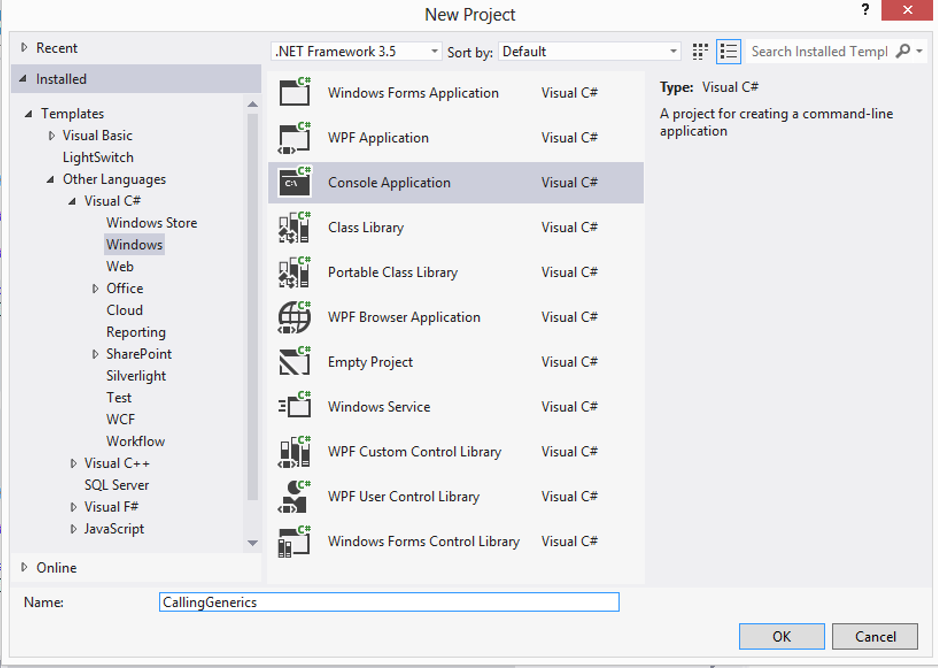
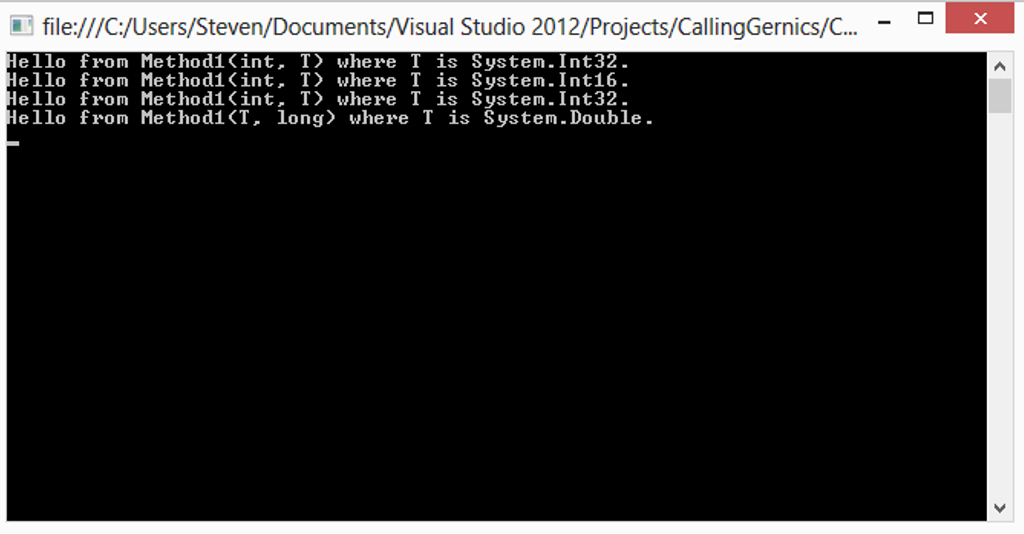
If you would like to see more content like this in the future, please fill-in our quick survey.